Good uses:
Browsing the web.
Good for short entries on social sites.
Very convenient eReader.
Where it fails me:
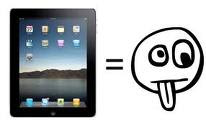
Useless for posting on blog as I cannot copy and paste addresses and pictures as I can in a nice Windows environment.
I tried creating a spreadsheet in Google docs, and find the "mobile version" to be lacking in features such as being able to bring up the keyboard to type in the cells. Also, only the basic document and the spreadsheet were offered as doc types.
Trying to correct mistakes in a post ...aggghh.
Adobe Flash is not supported so many videos cannot be viewed.
The "mobile" versions of many things are just a bit off, including emails which are configured differently for this platform, and again they often "lack some features".
Screenshots are supposed to be possible. Touching the Home button and Power button simultaneously are supposed to do the trick, so they say. I just tried that, and it looked like something happened, but where did it go? How do I find it and put it where I want to go?
Everything is tied to iTunes. You must have an iTunes account do do any sort of updating or adding to your iPad. Any time a program is updated, you can't use it until you sign in to iTunes.
Written on my iPad, corrected on my PC :)
I agree. Useless for blogging. I plan to take mine on a trip, but I'll have to take the laptop, too, if I do any blogging at all.
ReplyDelete